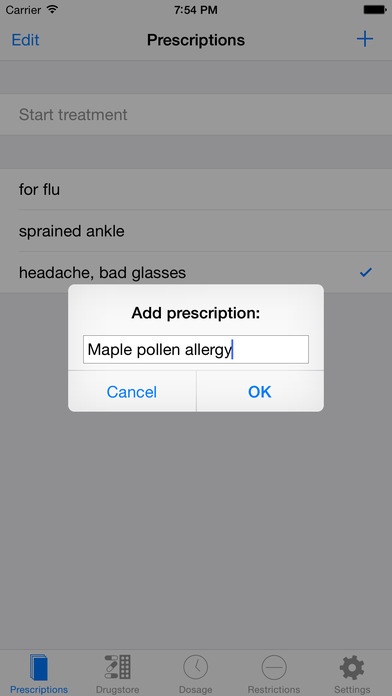Prescriptor 1.0
Continue to app
Paid Version
Publisher Description
Prescriptor is an English- and Spanish-localized app that reminds the user when, how much and which medications take as prescribed by healthcare professionals: as such, it doesn't calculate medicinal dosages, but automates a process that the user must perform manually when using available apps. Its operation needs notifications (sounds, banner alerts and icon badges), so the user must allow its usage. For iOS8, the app prompts the user on the first run, but for iOS7, and only if the default settings had been modified, they must be configured in Settings/Notification Center/Prescriptor. Prescriptor handles five basic entities: Prescriptions, medications (stored at the Drugstore), instructions, grouped in Dosage, and restrictions anddefault values, both kept in Settings. A treatment has one or more uniquely named prescriptions (no spaces are allowed), where each prescription contains one and only one medication, one or more instructions and optionally, additional restrictions. Any given medication can be defined at most in one prescription. Instructions can be modified (added or deleted) only for a selected prescription in standby with a defined medication, and must be of one of three types:every, at or before. An every instruction is triggered every fixed (integer) number of hours during a fixed, integer number of days, zero days meaning that is forever. An at instruction is triggered by one or more specific activities thru the day (wakeup, breakfast, lunch, supper, bedtime), whose time is defined in settings, during a specific, integer number of days, or zero days if forever. In the previous two types, the forever part must be the last instruction. Before instructions are usually associated to medical tests or surgical procedures, since they specify the times, relative to the procedure date and time, at which a given medication must be taken, for instance take 2 Xolyl pills 12 hours before, 1 pill 6 hours before and other pill 2 hours before the procedure scheduled for 0900 hours of March 12 is specified as 1 pill, 12 12 6 2 in the hours field, since are two pills 12 hours before, and March 12, 0900 for the before field. After a treatment has started, Prescriptor prompts you every time a dose must be taken, according to your healthcare professional instructions. In active mode, an alert is displayed, stating what must be taken at that time, e.g., 3 capsules Whatevercillin_20_mg; in background mode, or not running at all, a sound is played and a banner is shown, becoming an icon badge 5 seconds later. When tapped, an alert is shown, stating not only what must be taken at that time, but also all missed doses between the last ignored alert and the present, and finally, if the device is powered off, an alert is shown stating all the missed doses when Prescriptor is run again, asking you to contact your healthcare professional for instructions. Although hours or days must be integer values, it may happen that two or more doses are separated by 30 minutes or less, that are regrouped at the earliest time: for instance if A must be taken at 0700, and B is due at 0728, the alert at 0700 will show A and B.
Requires iOS 7.1 or later. Compatible with iPhone, iPad, and iPod touch.
About Prescriptor
Prescriptor is a paid app for iOS published in the Health & Nutrition list of apps, part of Home & Hobby.
The company that develops Prescriptor is Francisco Gajardo. The latest version released by its developer is 1.0.
To install Prescriptor on your iOS device, just click the green Continue To App button above to start the installation process. The app is listed on our website since 2015-04-22 and was downloaded 2 times. We have already checked if the download link is safe, however for your own protection we recommend that you scan the downloaded app with your antivirus. Your antivirus may detect the Prescriptor as malware if the download link is broken.
How to install Prescriptor on your iOS device:
- Click on the Continue To App button on our website. This will redirect you to the App Store.
- Once the Prescriptor is shown in the iTunes listing of your iOS device, you can start its download and installation. Tap on the GET button to the right of the app to start downloading it.
- If you are not logged-in the iOS appstore app, you'll be prompted for your your Apple ID and/or password.
- After Prescriptor is downloaded, you'll see an INSTALL button to the right. Tap on it to start the actual installation of the iOS app.
- Once installation is finished you can tap on the OPEN button to start it. Its icon will also be added to your device home screen.